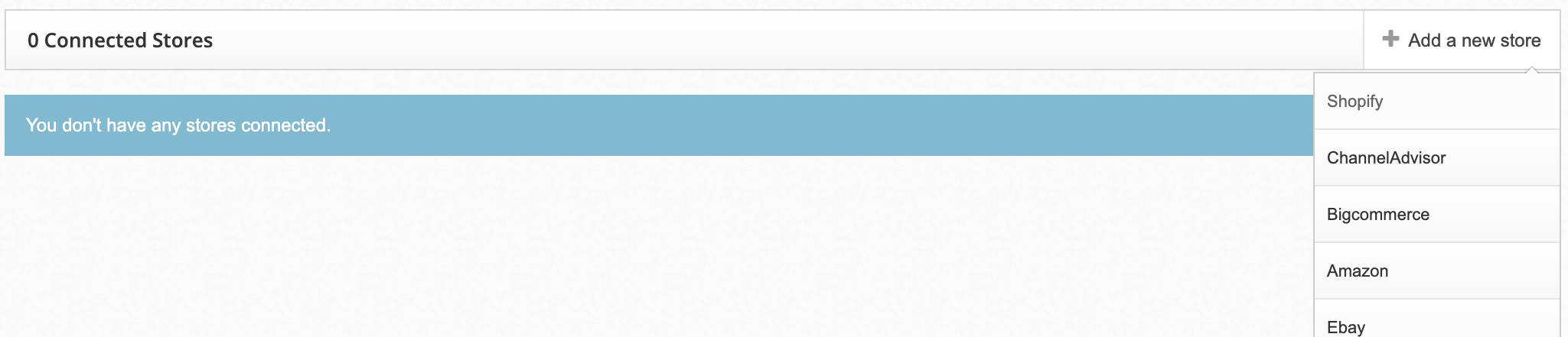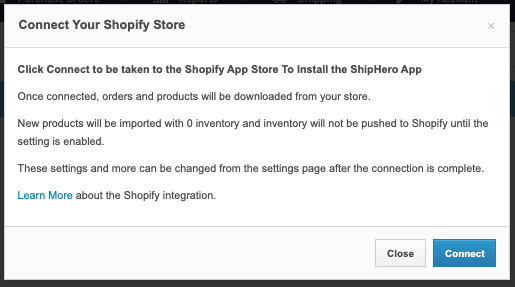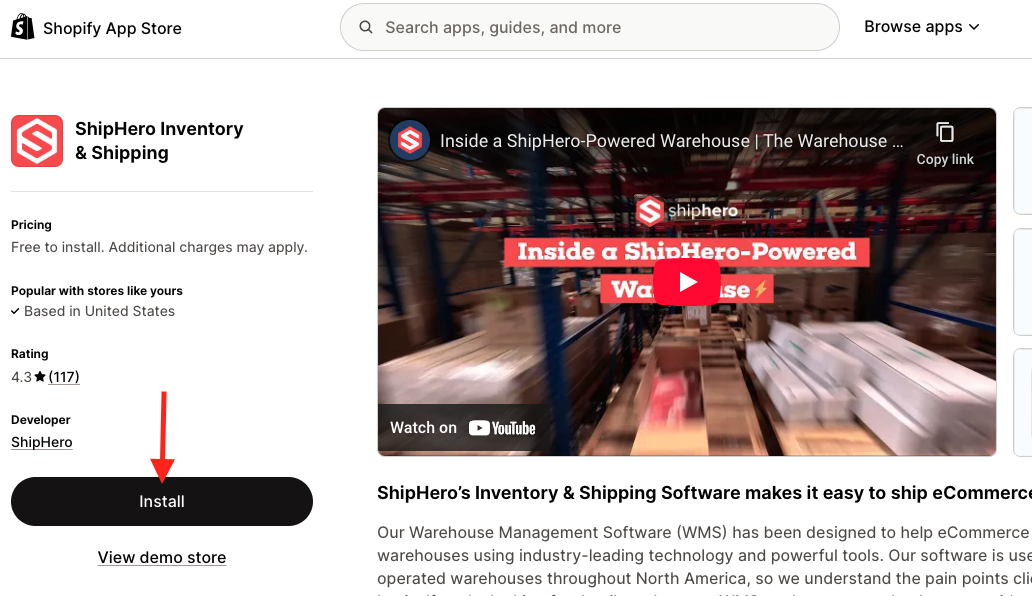Integrating ShipHero with Shopify
Edited
Below are the steps to integrate your Shopify store with ShipHero-
On the ShipHero Home page select My Account > Stores
On the Stores page select + Add a new store > Shopify
Connect Your Shopify Store
Install ShipHero to Shopify
If you have any questions or concern, please reach out to support@shipessential.com.