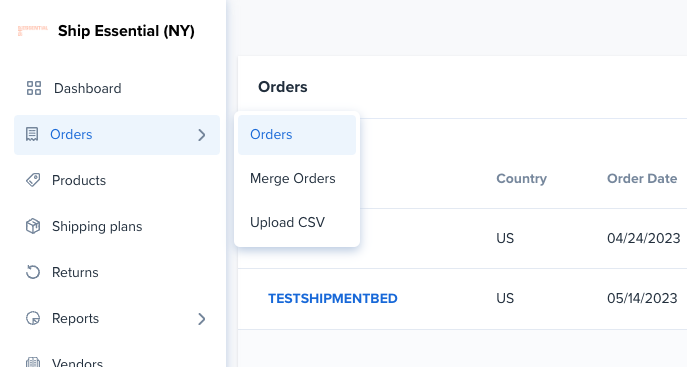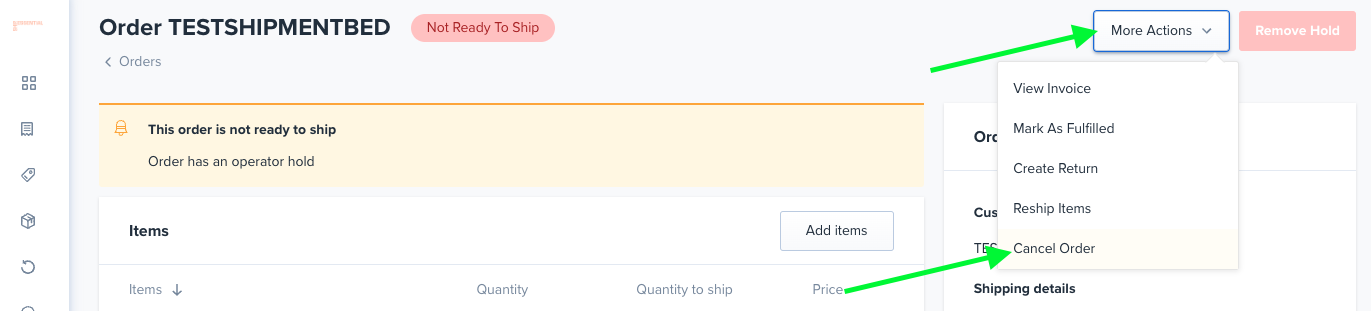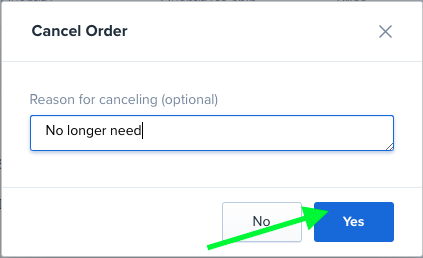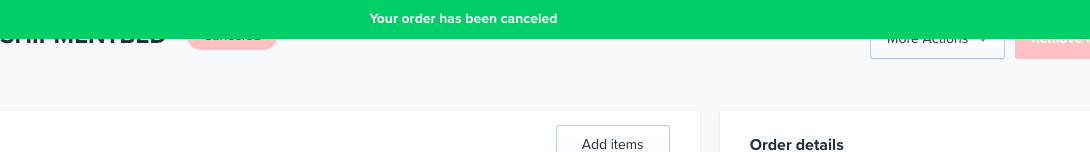Cancelling an Order
Edited
Note: For Integrated Stores, it is recommended that Order Cancellations are completed in your Store (i.e. Shopify) so that the cancellation will be reflected in both applications. Order Cancellations completed in ShipHero will NOT be reflected on the order in your Store.
From https://shipsfor.us/dashboard/, navigate to Orders > Orders.
Select the individual order you would like to cancel.
While on the individual order page, on the top right hand corner select More Actions. From the drop down, Click Cancel Order.