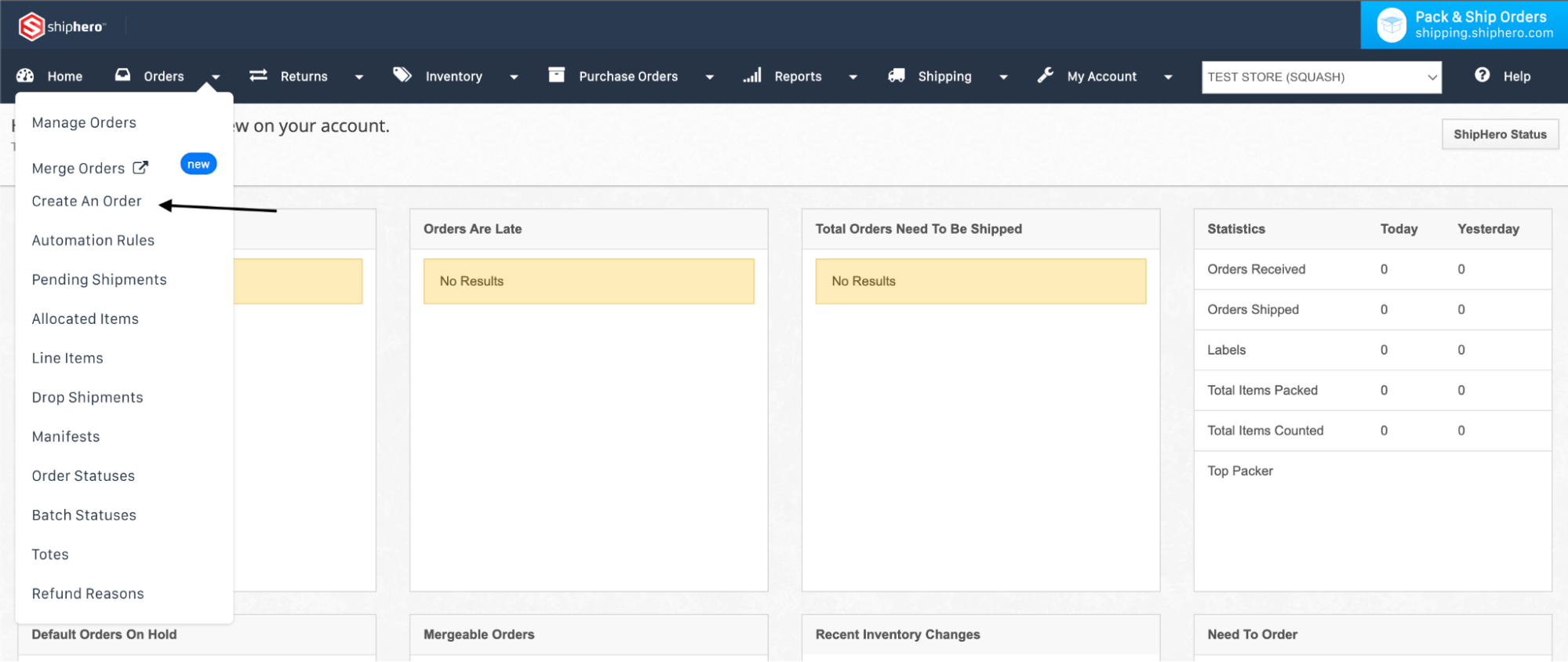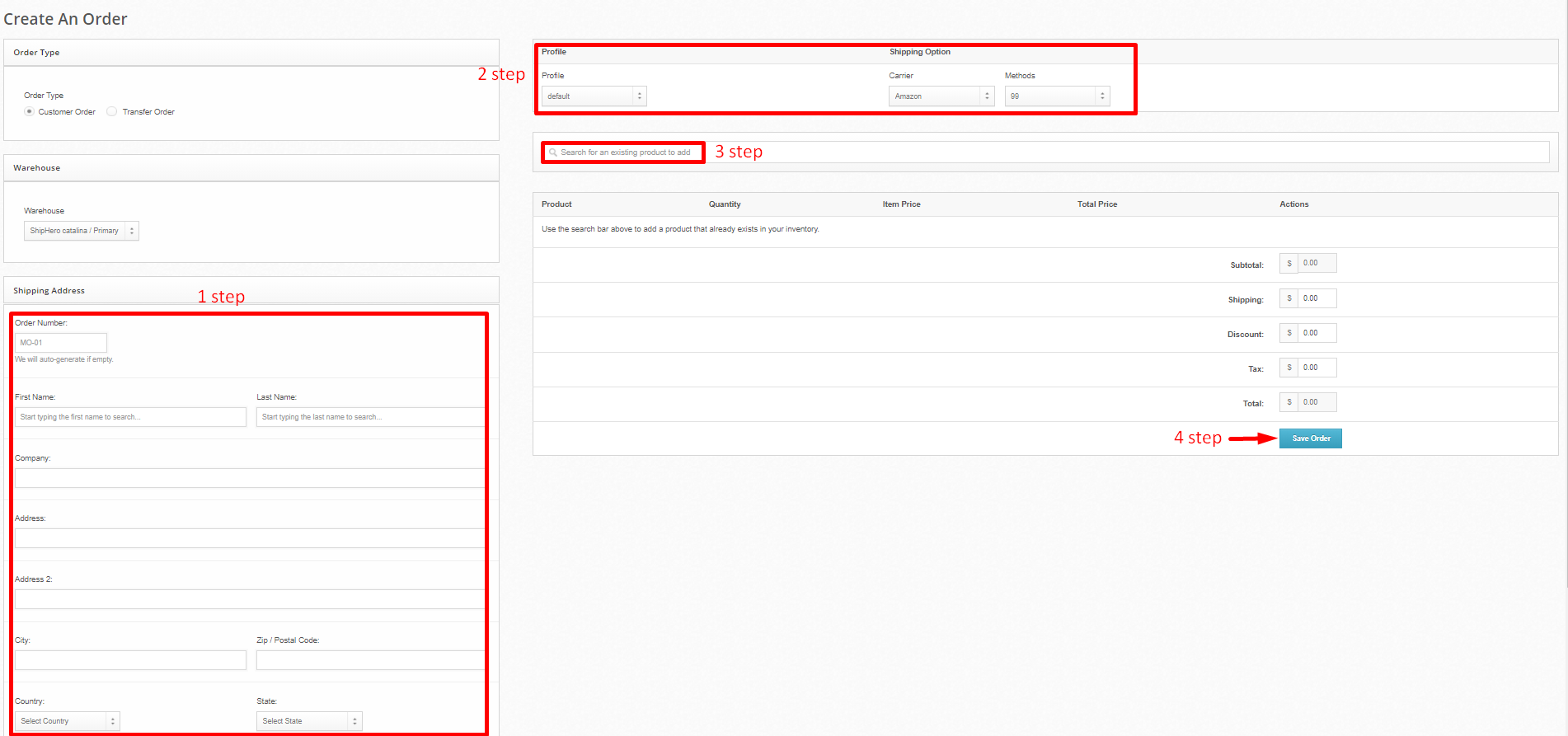Create a Manual Order
Edited
Follow these steps to manually create a single order.
On app.shiphero.com, navigate to Orders > Create an Order
Complete Order Details.
Step 1: Fill in the customer information fields.
Step 2: Select a Profile and the shipping carrier and method for the order.
See all available shipping options HERE.
Step 3: Use the search bar to add products to the order.
Step 4: Click Save Order.