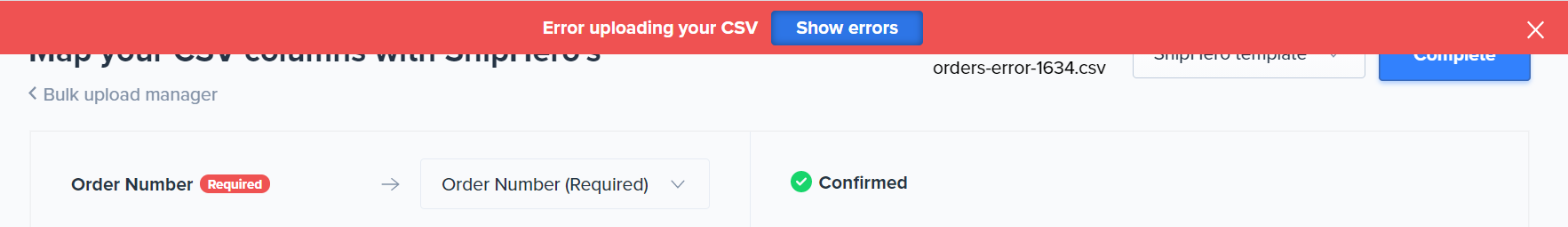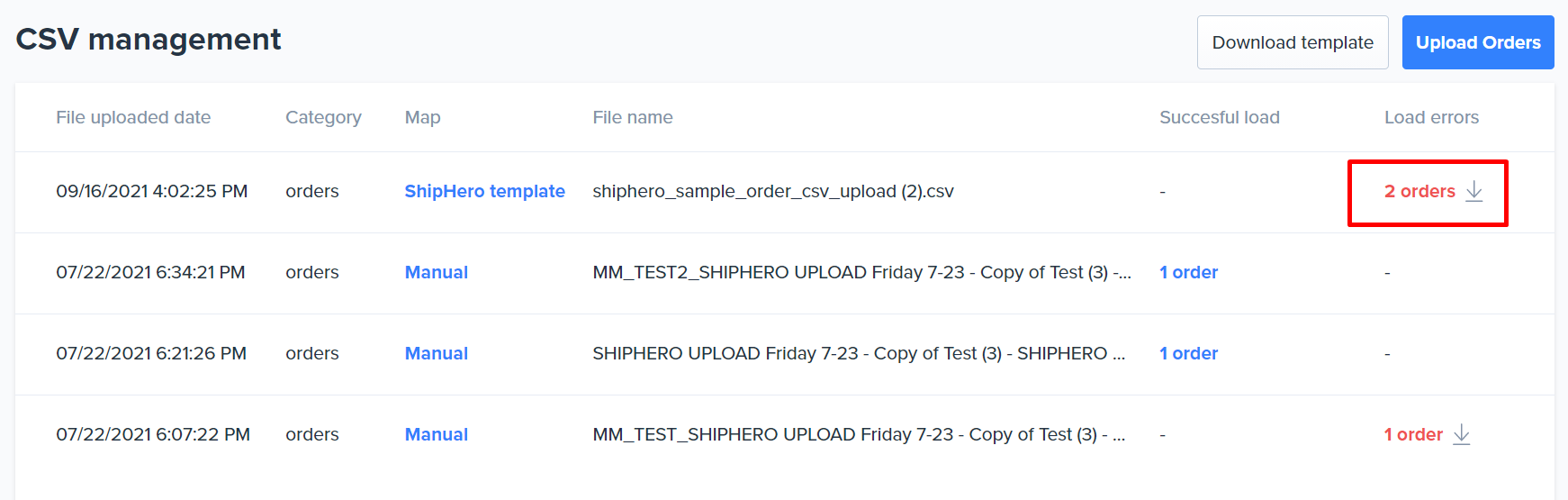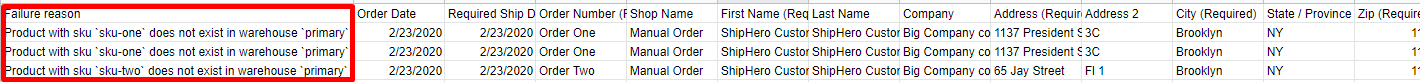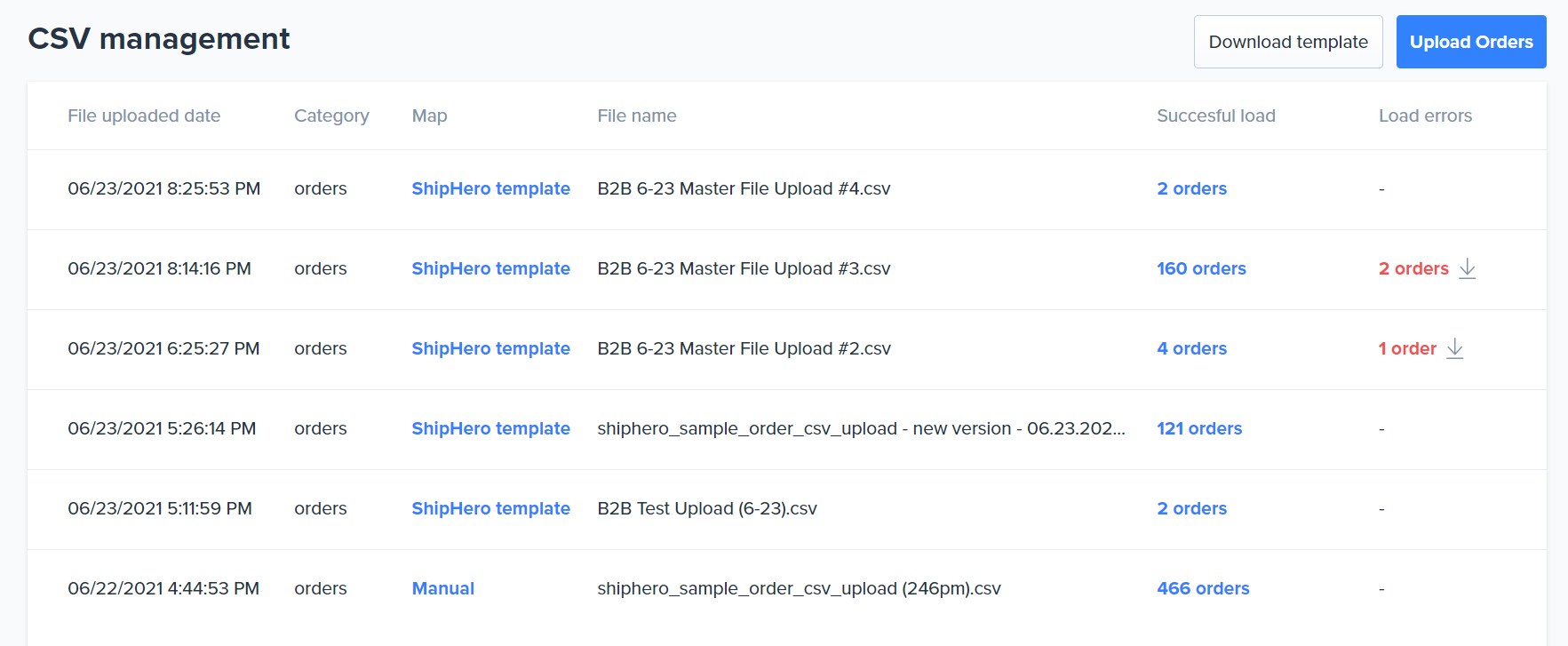Error with Bulk Upload
Edited
ShipHero will notify you if it encounters any errors. Click on the Show errors button that appears.
Click in the gray arrow in the Load Errors column to download the file. The reason for the failure to upload will be displayed under the Failure Reason column.
Once you have corrected the error, try uploading the file again following the process above. You can keep track of the uploaded files and their status on the CSV management screen.