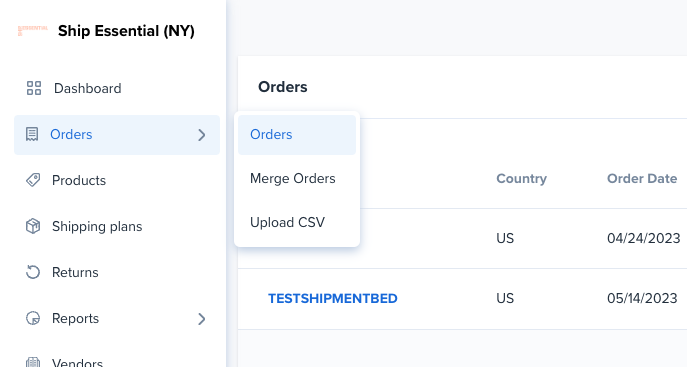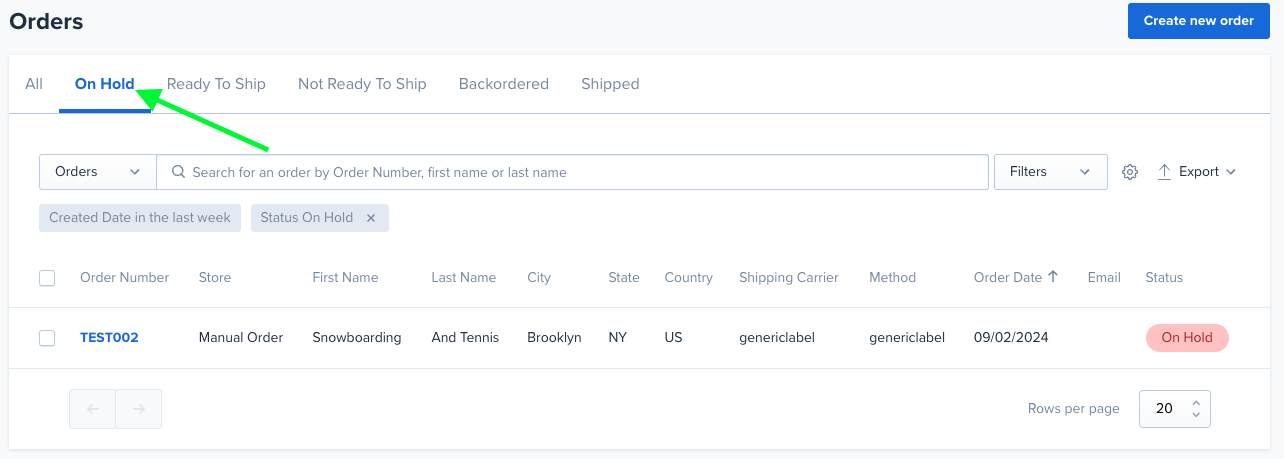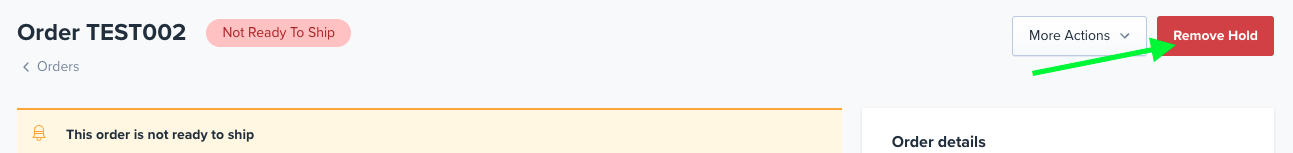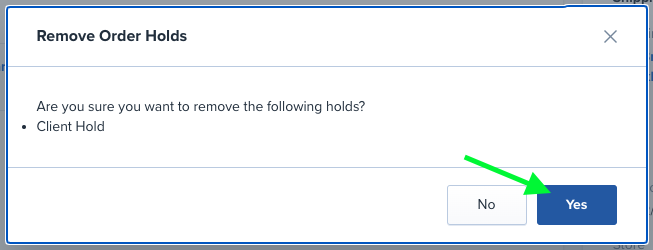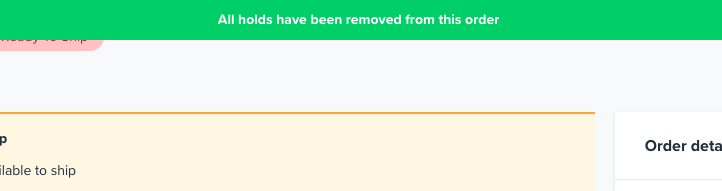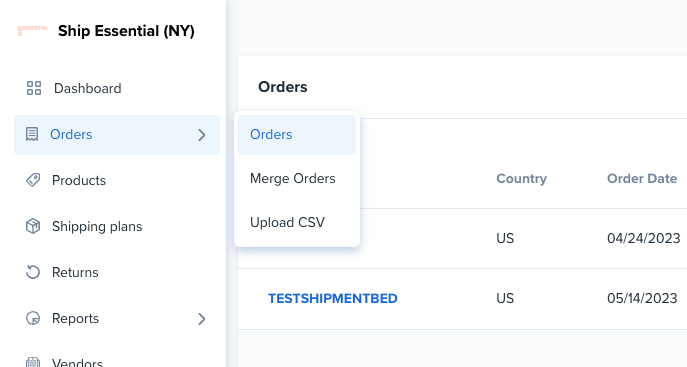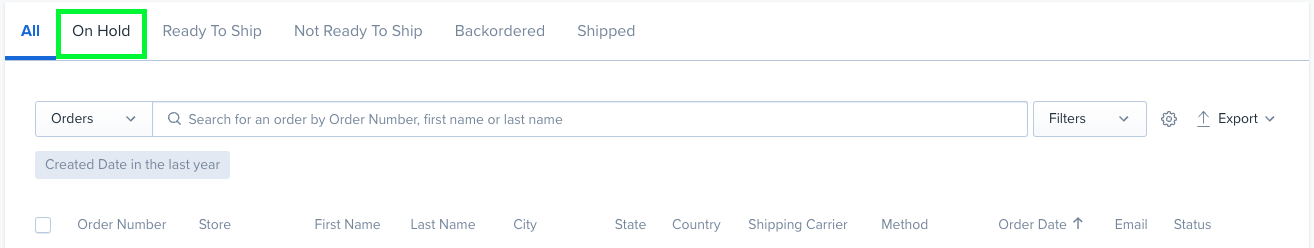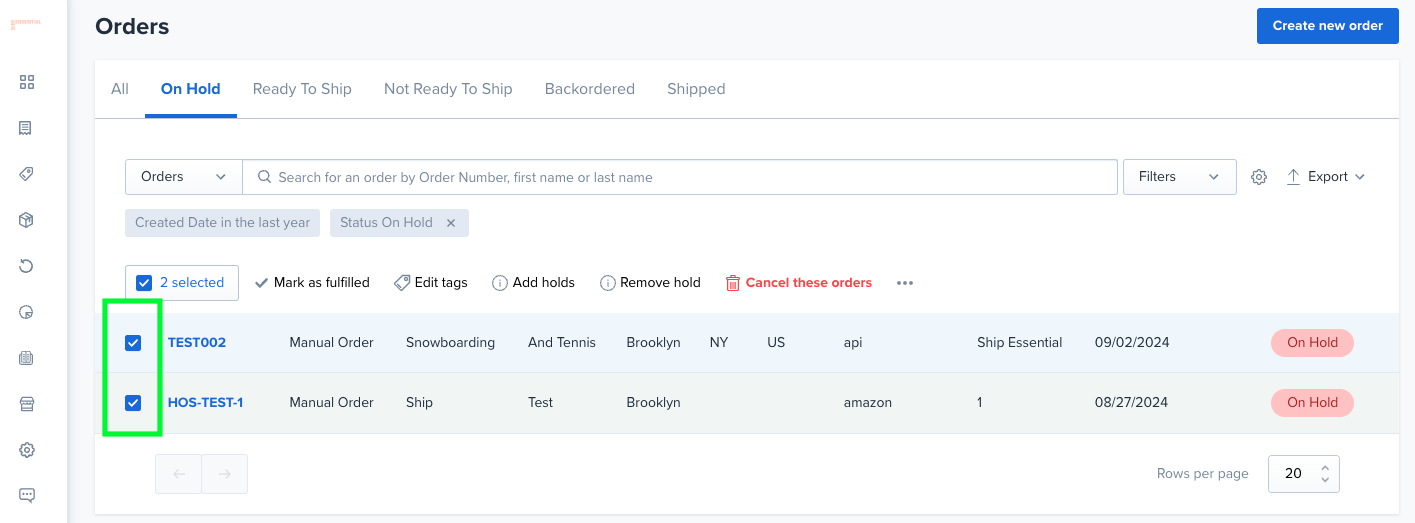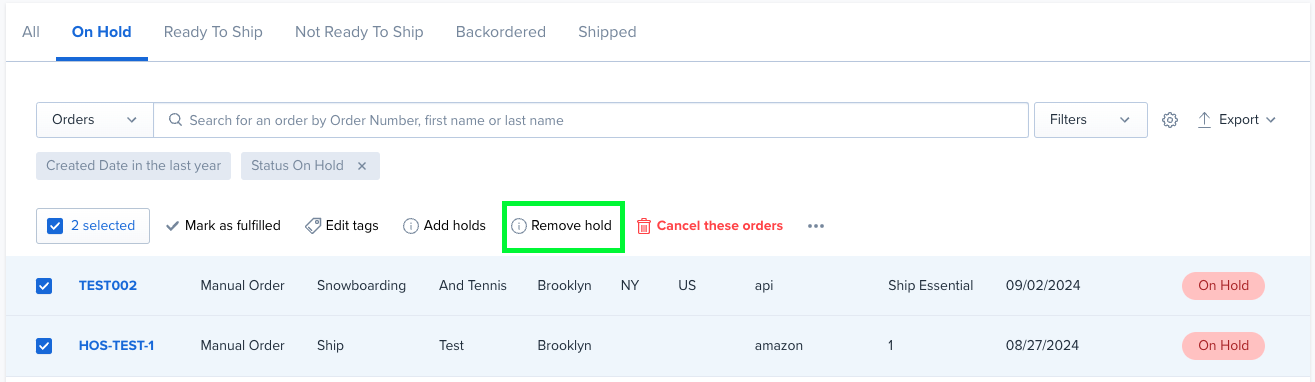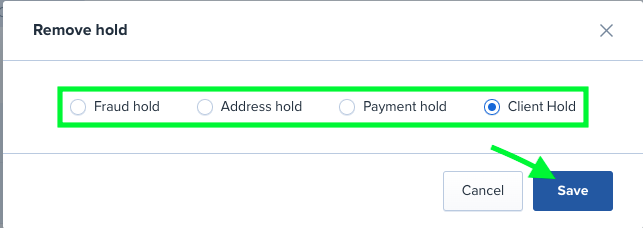Order Hold- Removing Hold
Order Holds allow users to prevent an order from being picked, packed, and shipped. In ShipHero, you can select a Fraud Hold, Address Hold, Payment Hold, or Operator Hold to let staff know why an order is not ready to ship. When enabled, the order will not appear in the picking queue until the hold is removed.
NOTE: If an order is placed on hold in Shopify, it will not transfer the hold into ShipHero.
Removing a Hold on a Single Order
From https://shipsfor.us/dashboard/, navigate to Orders > Orders.
On the Orders page, select On Hold option to filter to all orders on hold. Select the individual order you would like to remove the hold from.
In the upper right hand corner, select the Remove Hold button and add the appropriate hold.
To remove the order hold, click Yes
A confirmation message will appear once the hold is removed.
Removing Holds on Multiple Orders
From https://shipsfor.us/dashboard/, navigate to Orders > Orders.
On the Orders page, select On Hold option to filter to all orders on hold.
Select the orders you want to update by selecting the check box next to the order.
Select the Remove hold option from the panel.
A pop up will appear where you will be able to select the type of hold you'd like to remove. Then simply select Save and the holds will be removed.