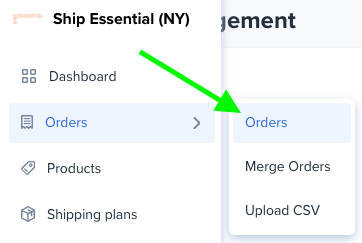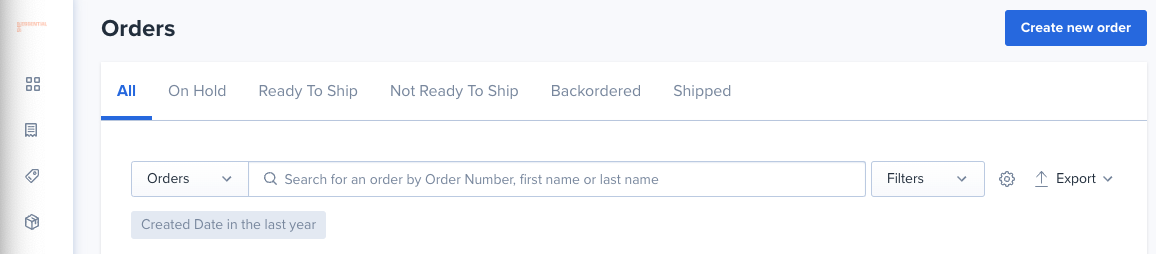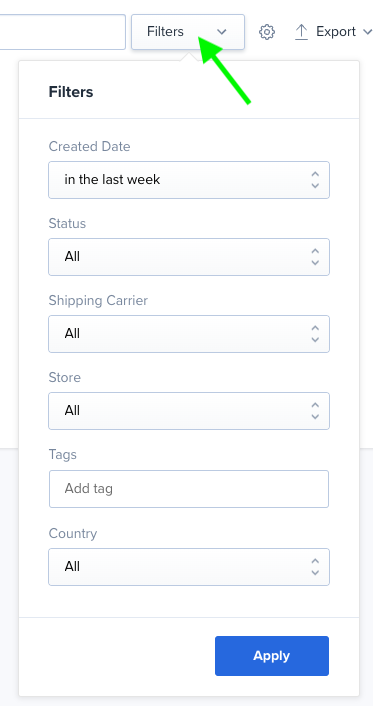View and Edit Orders
To view and manage pending Orders, you will go to the Orders > Orders section-
On this page, you will be able to quickly filter orders with various preset views which can be found at the top of the page-
All: This view shows all orders based on the date range selected.
On Hold: This view shows all orders with an order hold (i.e. Fraud, Payment, and Client) based on the date range selected.
Ready To Ship: This view shows all orders that are ready to ship (i.e. no orders holds or backordered units) based on the date range selected.
Not Ready To Ship: This view shows all orders that are NOT ready to ship (i.e. orders holds or backordered units) based on the date range selected.
Backordered: This view shows all orders that have backordered units based on the date range selected.
Shipped: This view shows all orders that were shipped based on the date range selected.
In addition to the pre-set views, you can further narrow down a search by the filters
Created Date: By default, ShipHero sorts orders in real-time by the current week. You can use this filter to search for orders within a specific date range.
Status: State of the order (Ready, Not Ready, On Hold, Shipped, Cancelled).
Shipping Carrier: The Shipping Carrier (i.e. UPS, FedEx, USPS, etc.) attached to the order.
Store: The store or sales channel (i.e. Shopify, Manual Order, etc) the order was created it.
Tags: Tags attached to the order.
Country: The country in which the order is being shipped to.