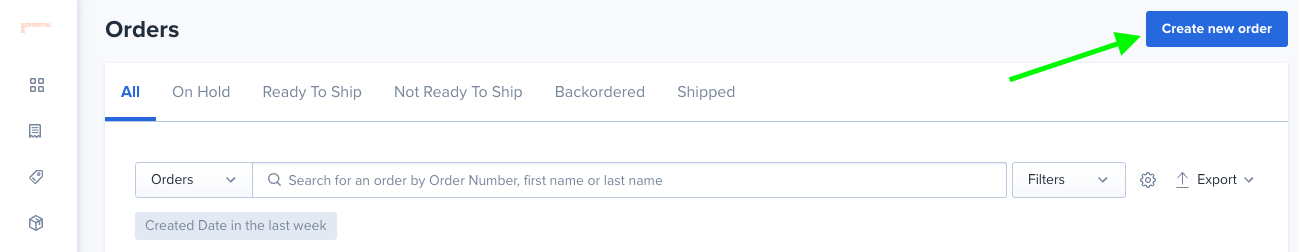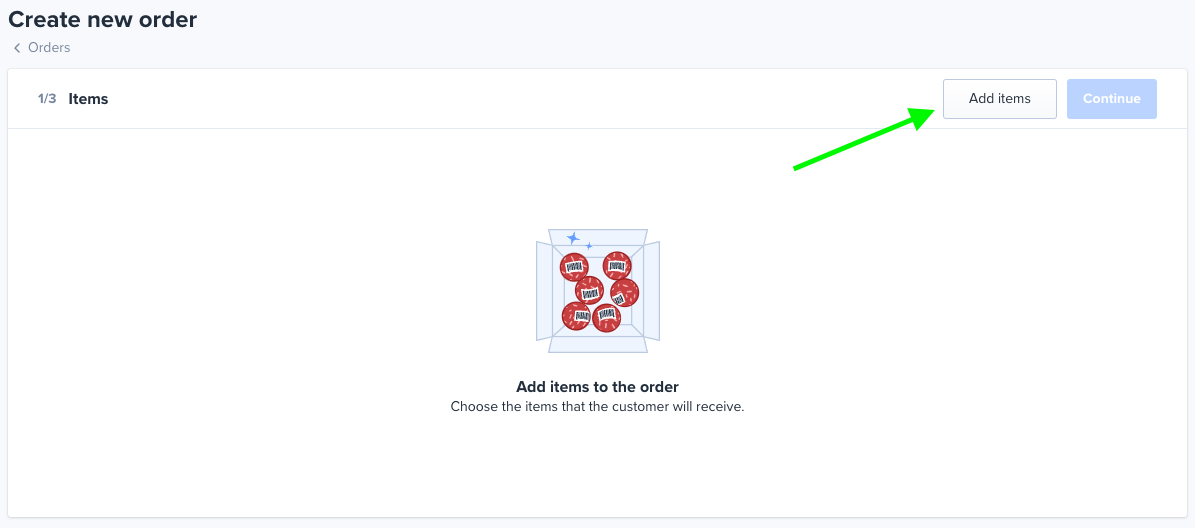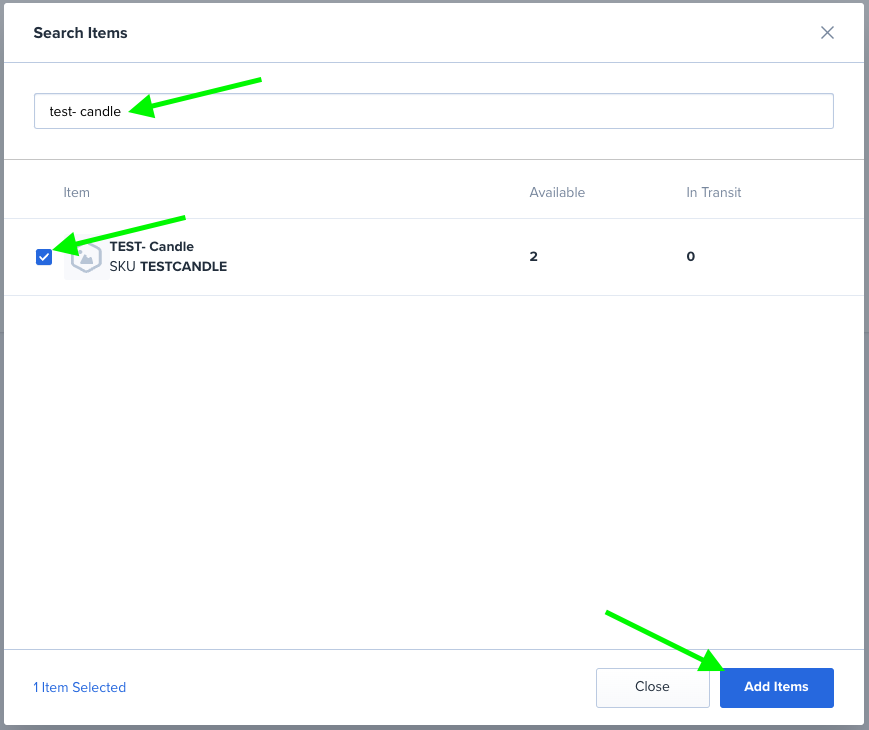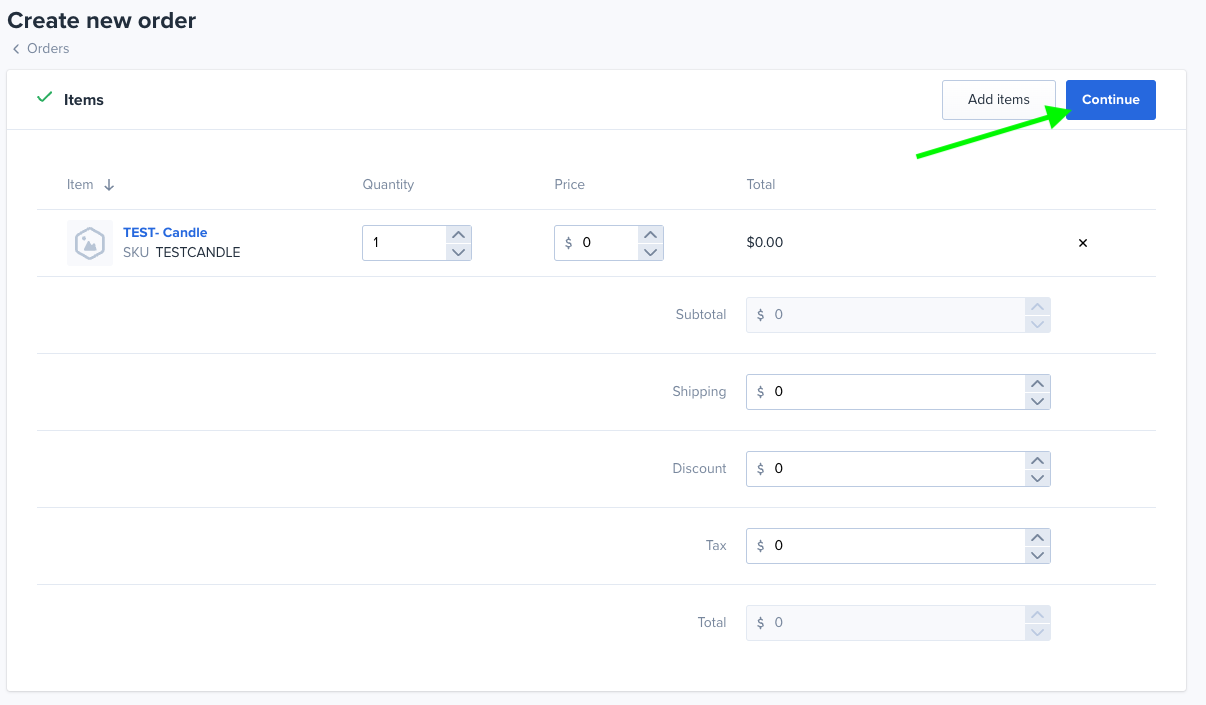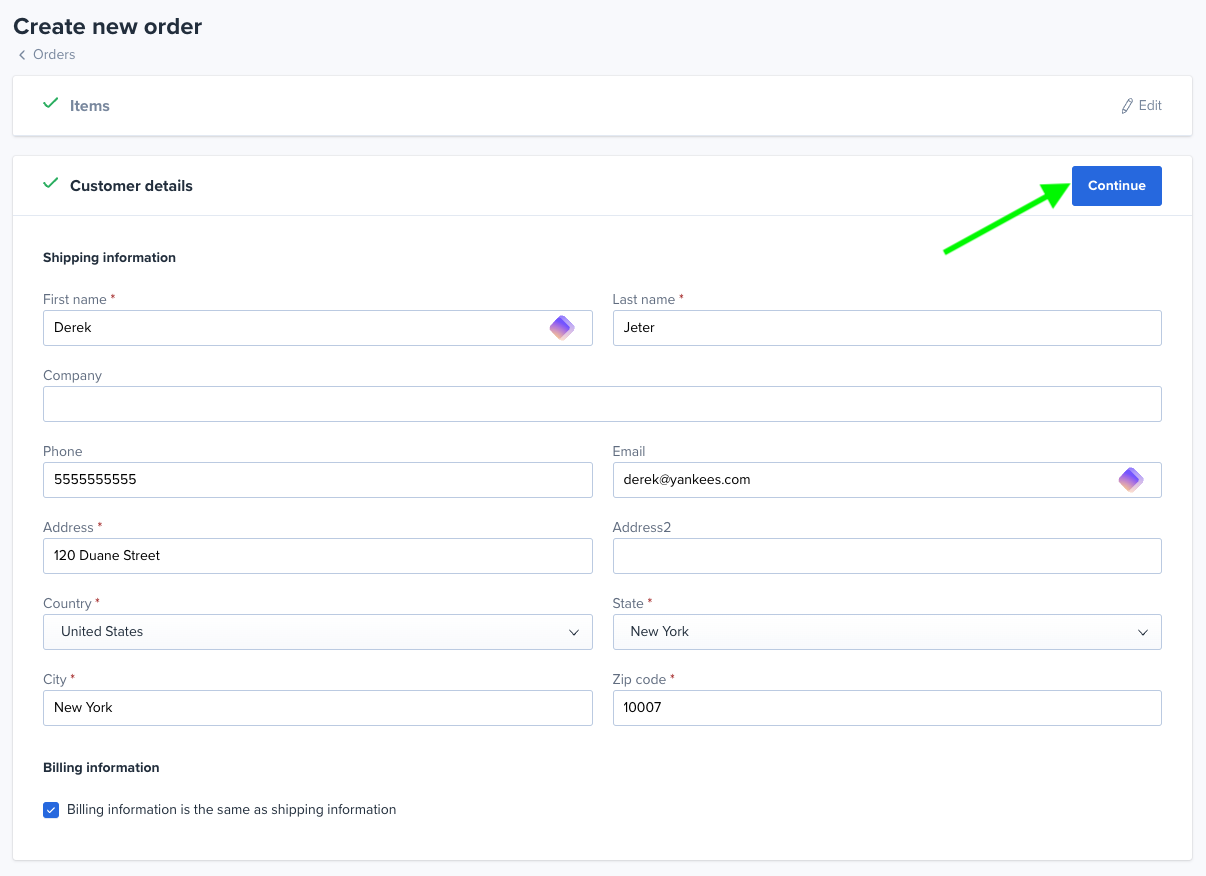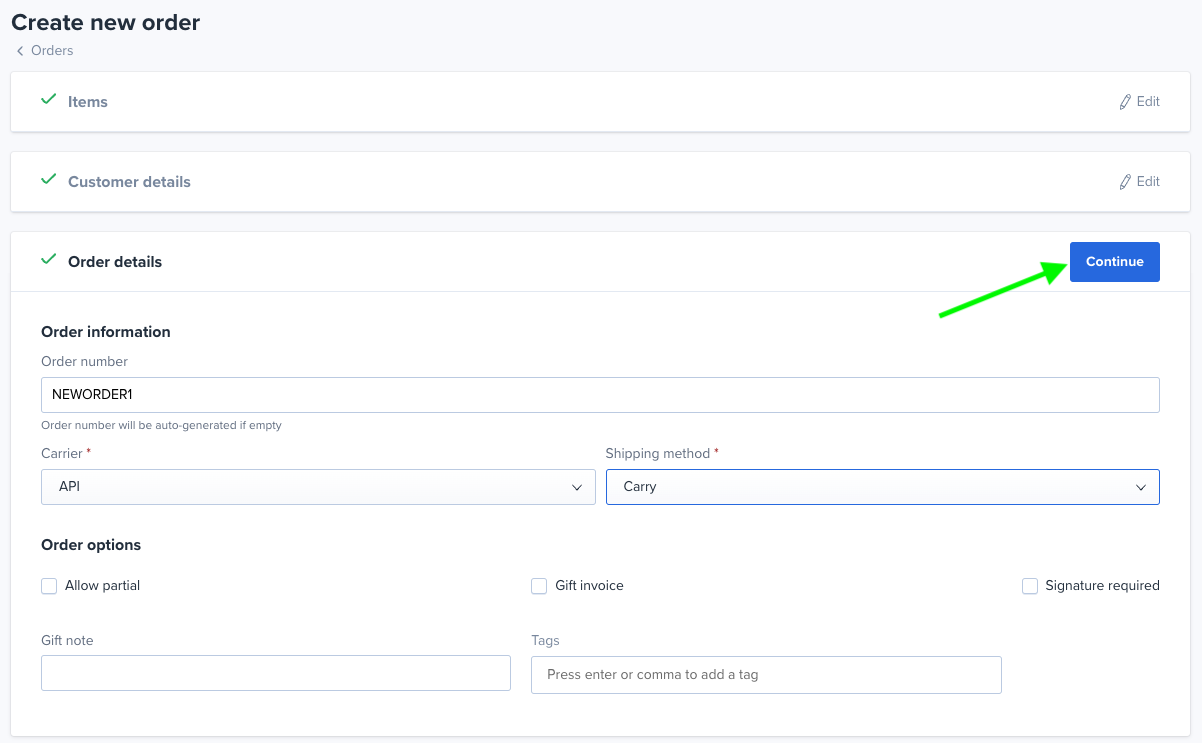Create a Manual Order
Follow these steps to manually create a single order.
From https://shipsfor.us/dashboard/, navigate to Orders > Orders page and click Create new order
On the next page you will be directed to Add items. Click the Add items button to begin
A pop up will then appear where you can search for and add the product. Once selected you will click Add items
Back on the Items page, click Continue
On the next page is the Customer details page, where you will enter the customer name and shipping address. Once the correct information is added, click Continue
On the next page is the Order information page, where you will add the Order Number and Carrier information. Once the correct information is added, click Continue. Once this is completed the order will be created