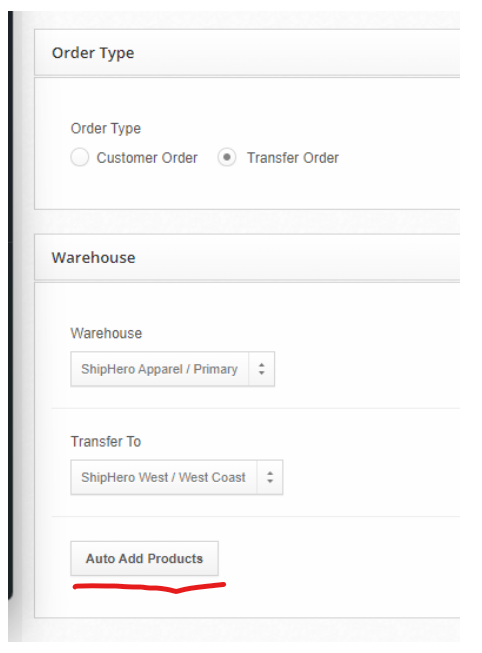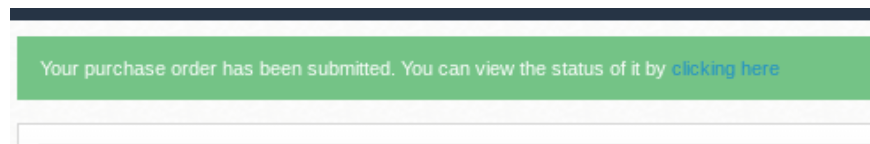Transfer Order
Edited
Transfer Orders are orders delivered between two Warehouses within our network (aka Ship Essential Warehouse to Ship Essential Warehouse). Through using the Transfer Order function, you end up with a shipment from warehouse A and a PO in warehouse B for those same products that need to be received.
Creating a Transfer Order
Please follow these steps:
Go to app.shiphero.com > Orders > Create an Order.
Select Transfer Order.
Ensure that the Warehouse and Transfer To fields are accurate.
Important: We added the "Auto Add Products" button. This will find products that are needed in the To: warehouse and add them to the order. This is based on the backorder quantity and reorder level (like how we do it for POs).