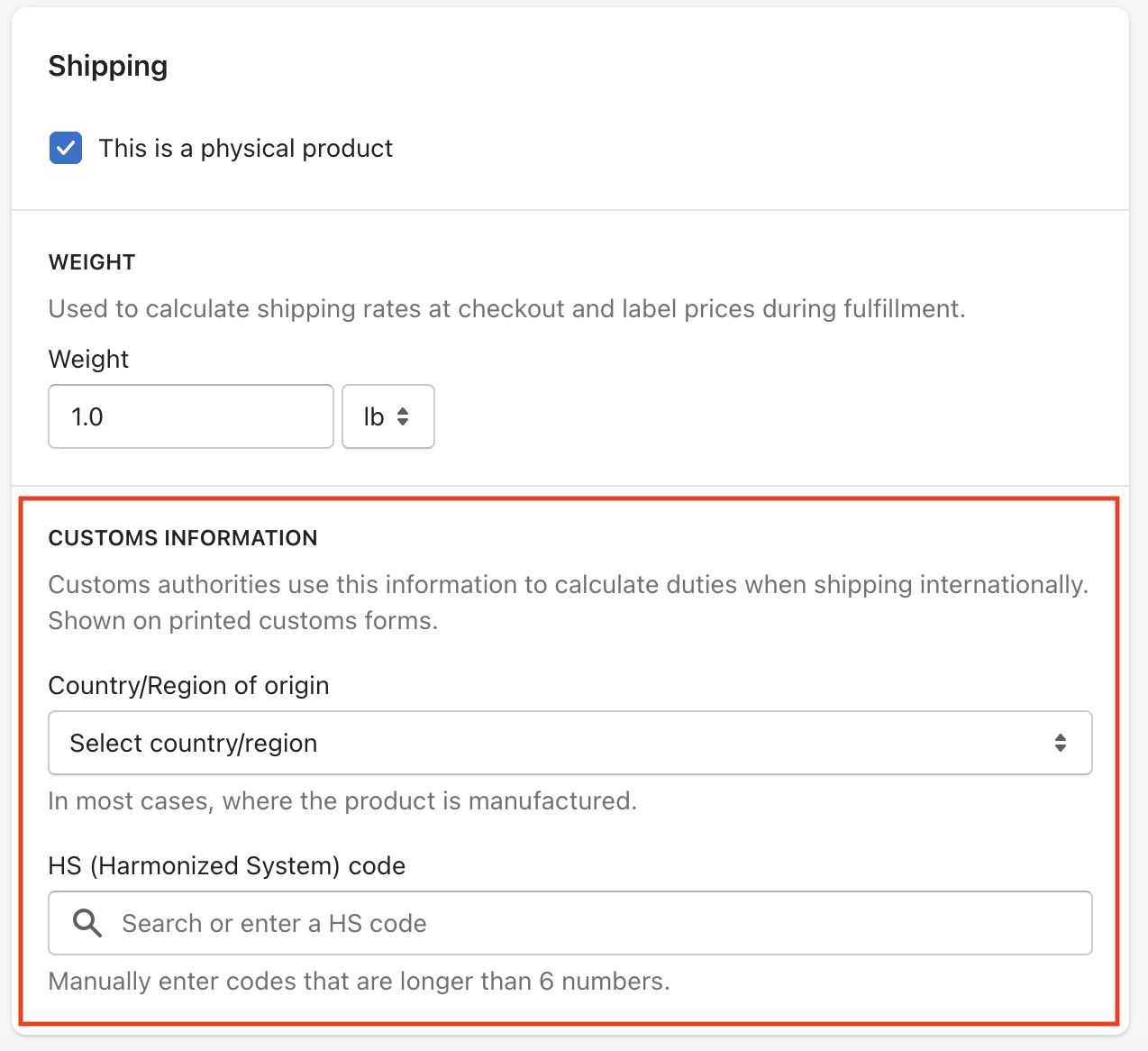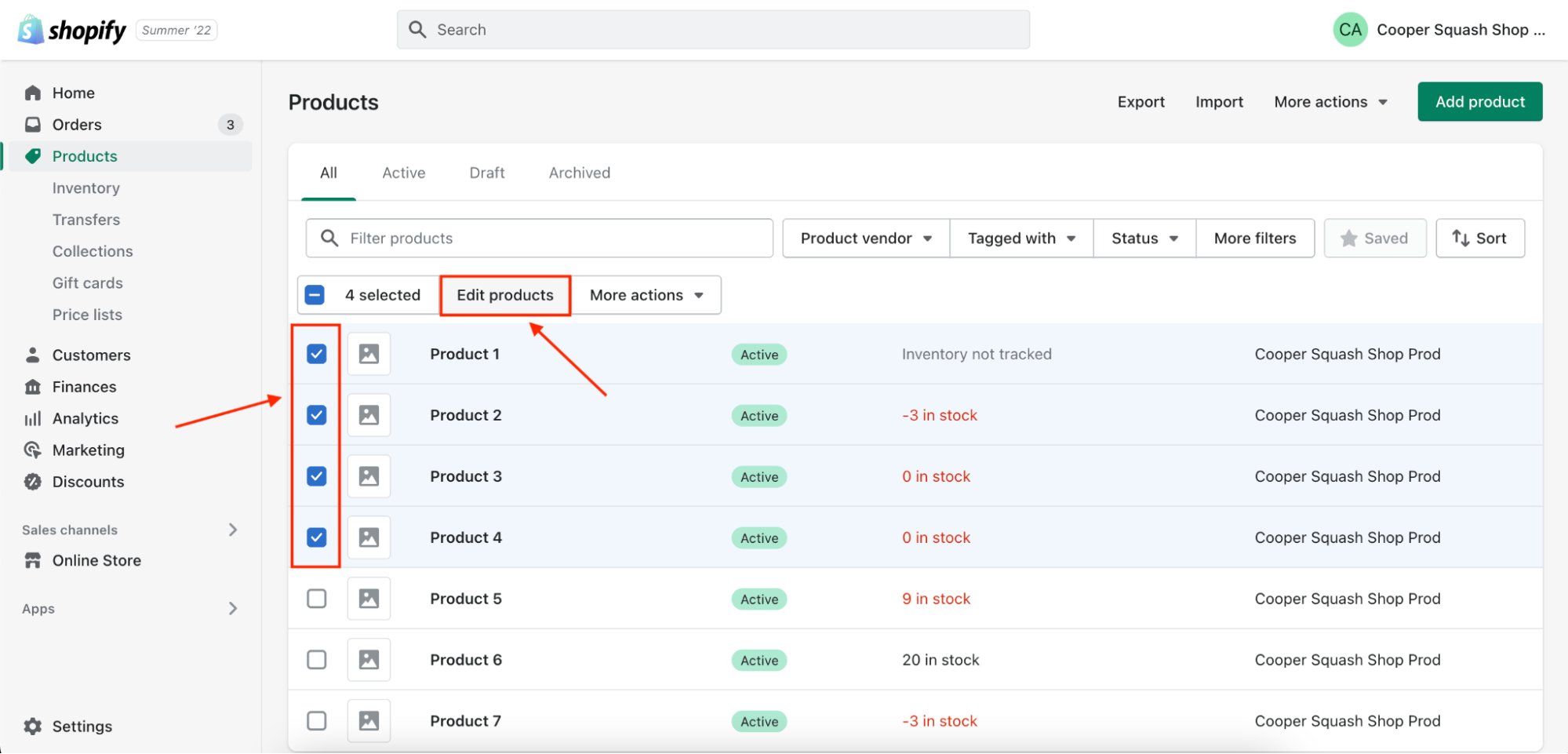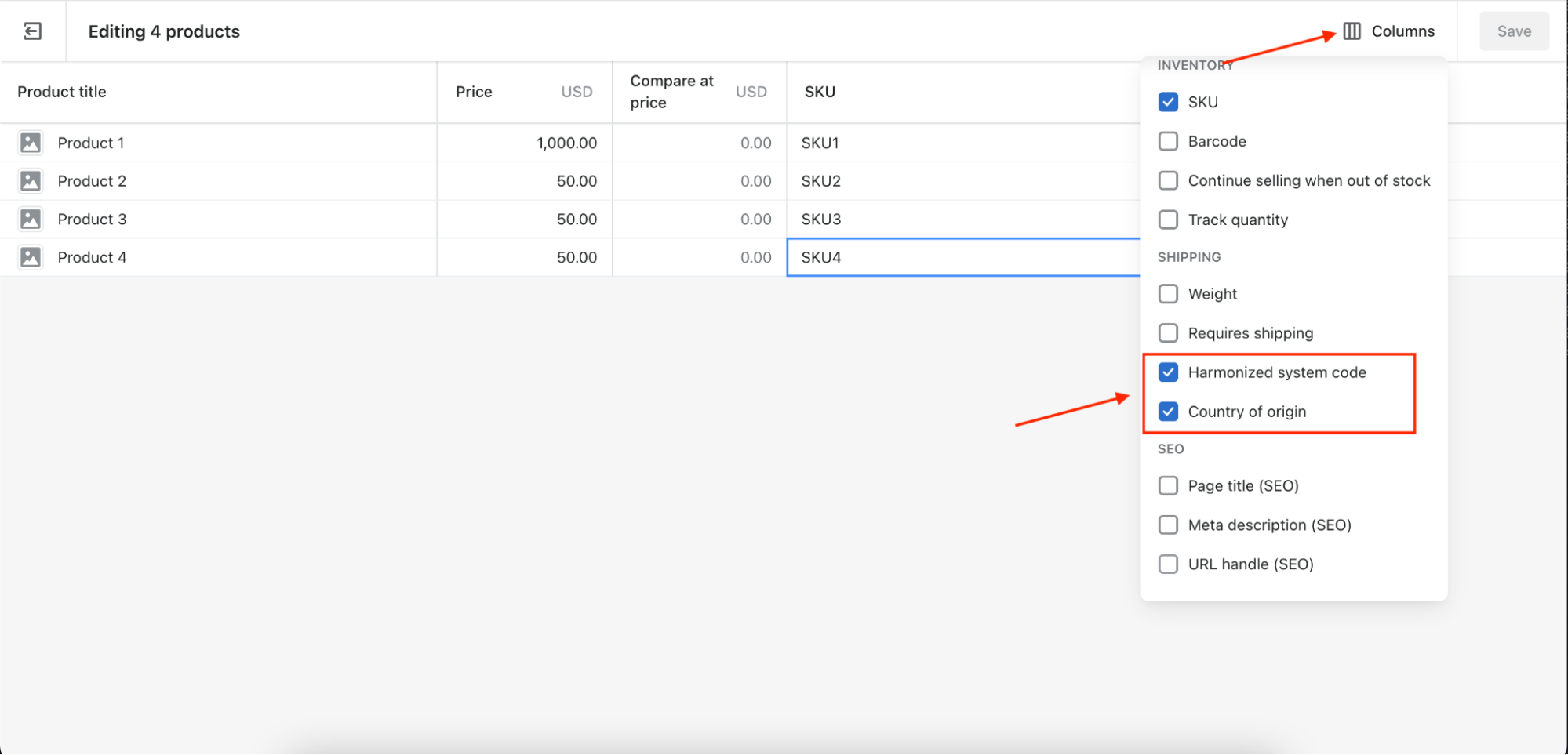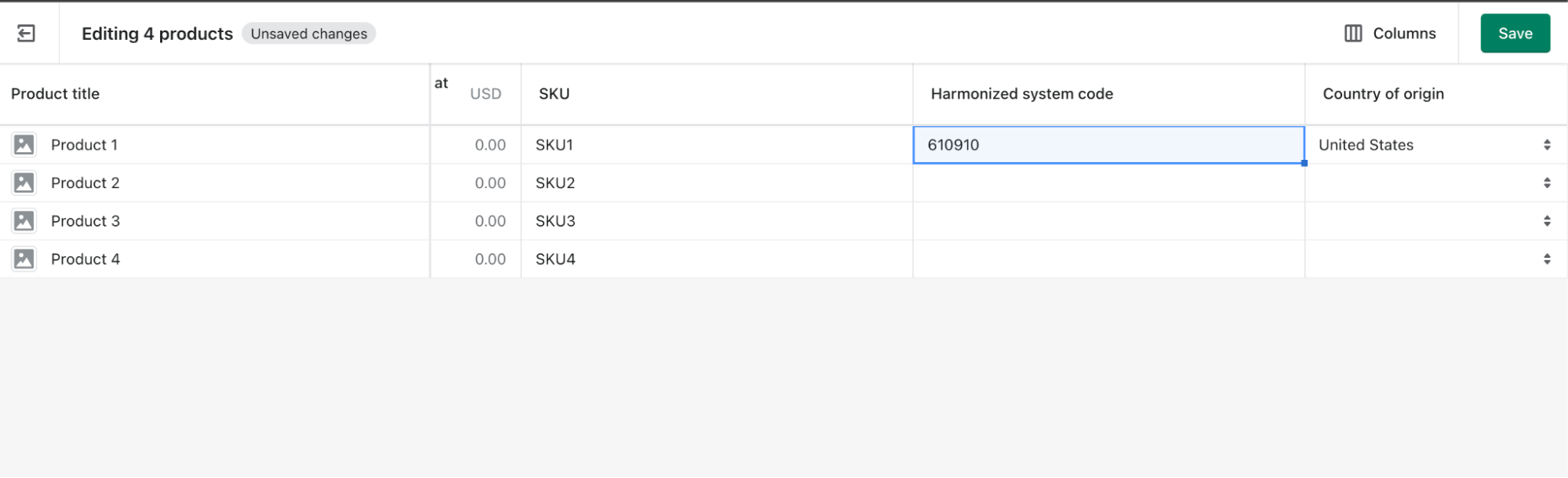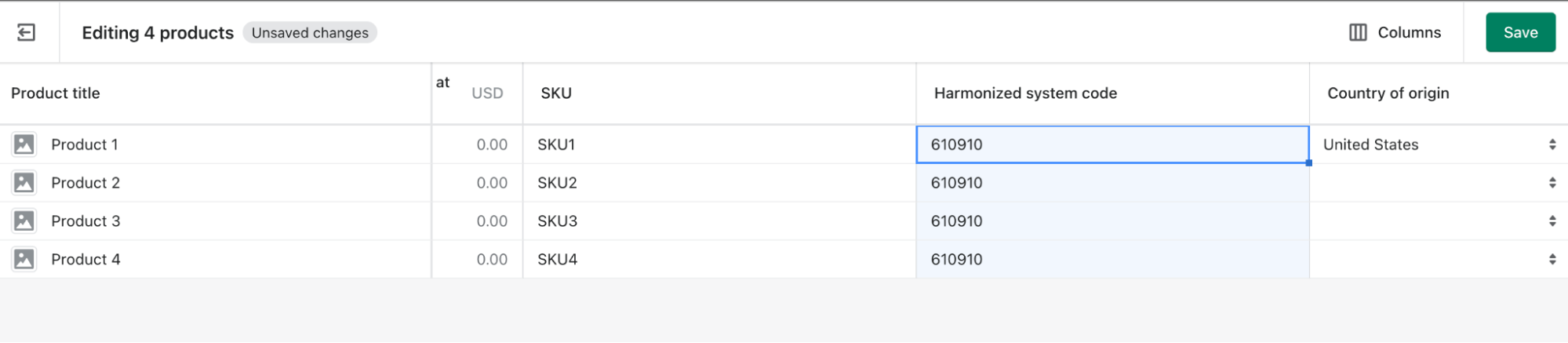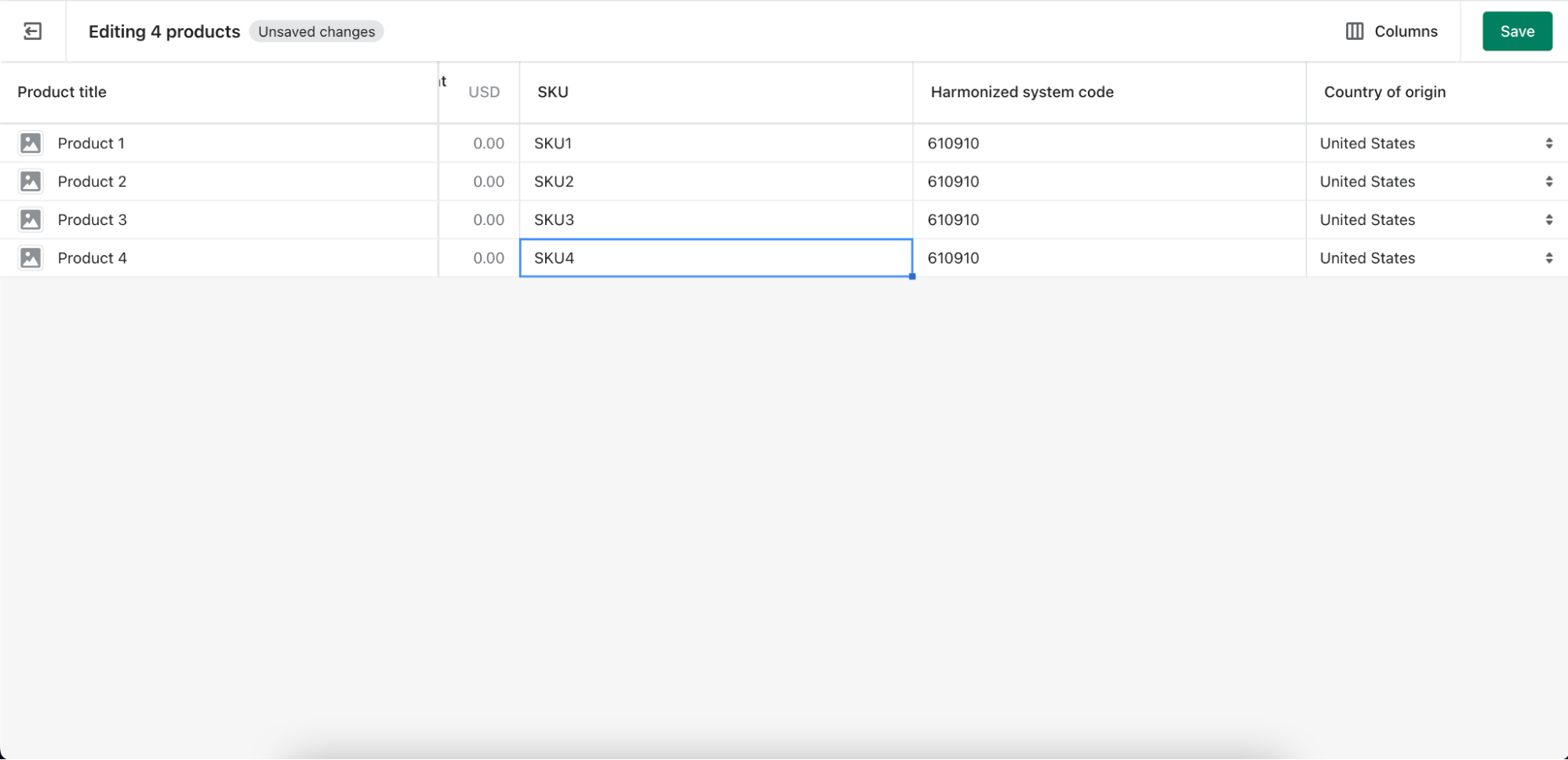Adding Customs Information in Shopify
Edited
Single Product Update
On the Product Page, select the product you would like to update and scroll down to the Shipping section.
In the Shipping Section, you will find the subsection Customs Information.
For the Country/Region of origin, select the country/region that this product was manufactured in.
For the HS (Harmonized System) code, type in the HS Code for your product.
Bulk Update
On the Products Page, select all the products you would like to update and click Edit products.
Click Columns and ensure “Harmonized system code” and “Country of origin” are selected.
Add the correct HS (Harmonized System) code and Country of origin for the SKU. If the same info applies to multiple SKUs, then simply drag and drop the data into the desired cells.