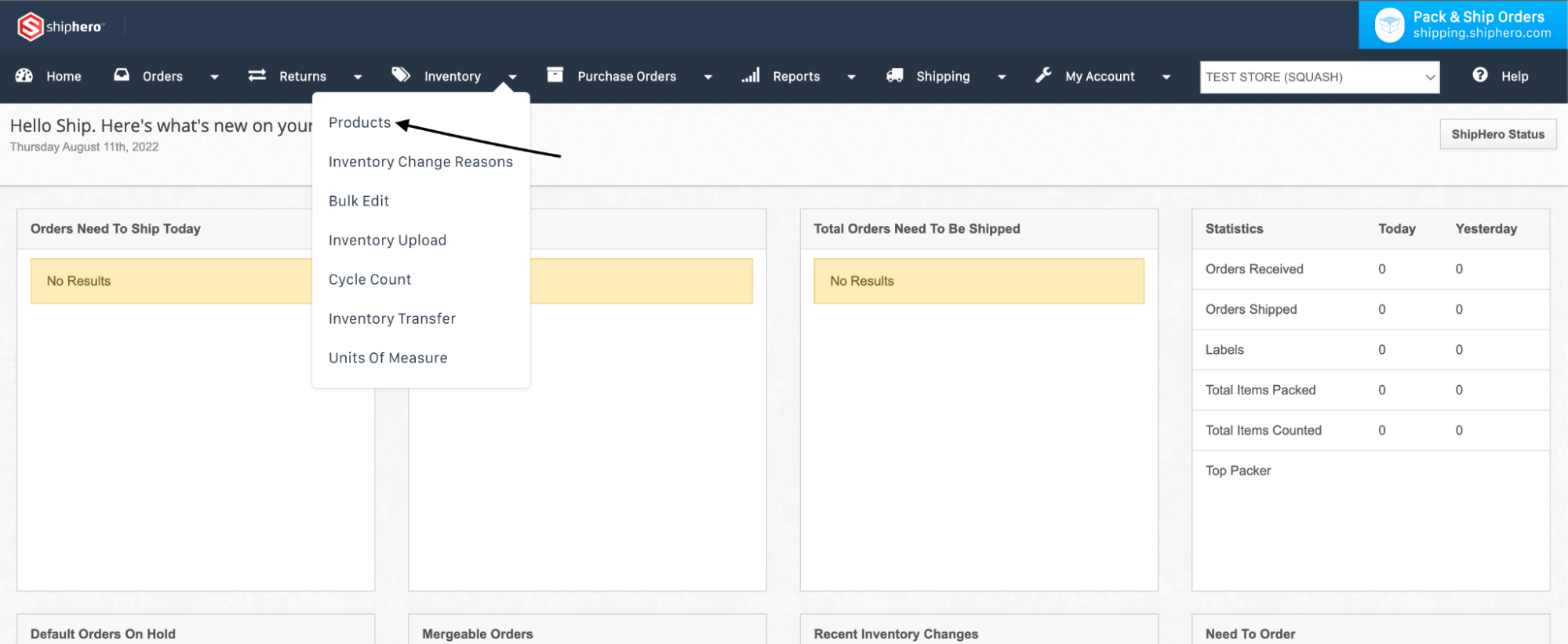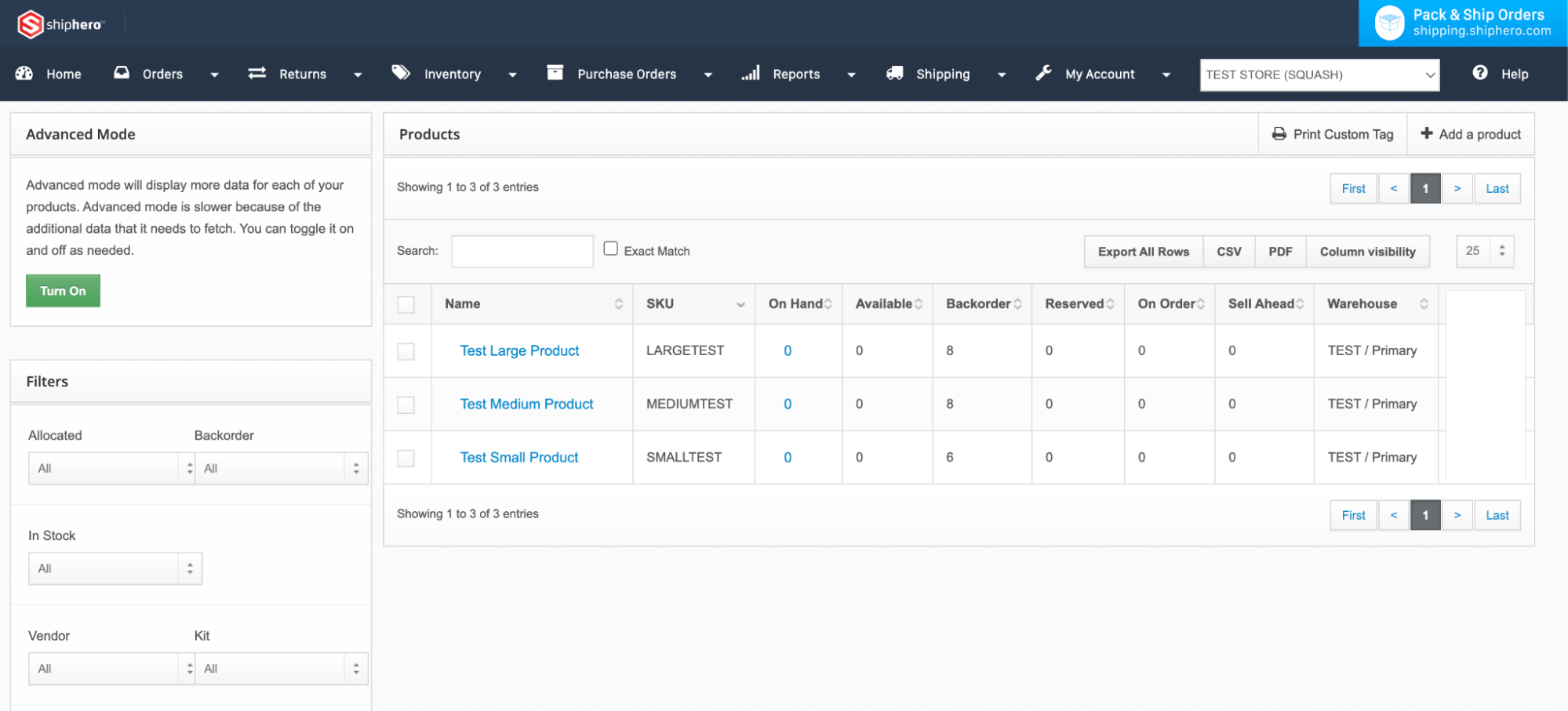Inventory Management
Inventory levels can be viewed by navigating to Inventory > Products
Products Page Overview
Inventory Terms
Name - Typically used as a readable reference for each product.
SKU (Stock Keeping Unit) - This is a unique identification code given to each product in your inventory. ShipHero will generate an SKU if none exists based on the product ID found in the sales channel that it exists within.
On Hand - The total count of an SKU physically in the warehouse.
Available - The number of available stock for any given SKU that is pushed to any connected sales channel. This is On Hand plus any additional Sell Ahead minus any allocations to open orders. In other words, On Hand + Sell Ahead - Allocations = Available.
Backorder - This is the count of how many units are Allocated to orders to open orders that DO NOT have On Hand in inventory.
Reserve - Count of an SKU that is not to be sold in your sales channel. For example, if you’re running a flash sale and want to hold some stock for returns or exchanges, you would enter your full inventory of 100 units as the On Hand and a Reserve of 5 units. We would then tell the platform that you have 95 available for sale (On Hand minus Reserve). The Available count will remain 100.
On Order - The total count of an SKU that has been ordered from a vendor (also referred to as a supplier).
Sell Ahead- The number of units coming in on a Purchase Order that should be included as Available on your Sales Channel, even though you have not yet received the inventory in the warehouse.
💡 Inventory Sync can be turned on between ShipHero and your shopping cart. If you would like to turn on this feature, please reach out to support@shipessential.com.